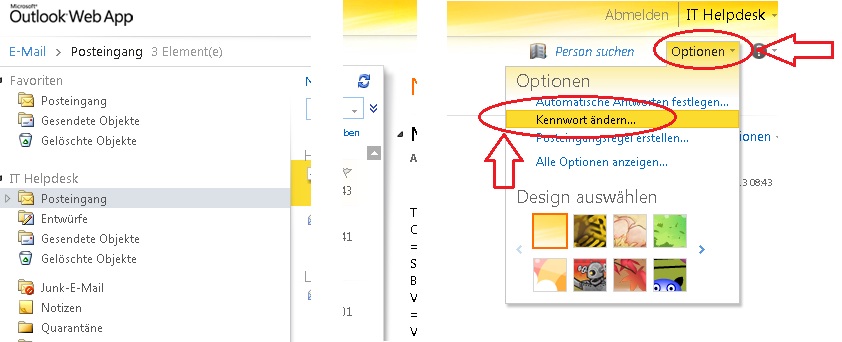Name
sd_identity
Purpose
missing translation: trackingobject.sd_identity.desc
Lifetime
200 months
Type
HTML
Provider
Vimeo
Name
_li_dcdm_c
Purpose
missing translation: trackingobject._li_dcdm_c.desc
Lifetime
200 months
Type
HTML
Provider
Vimeo
Name
_gat_UA
Purpose
missing translation: trackingobject._gat_UA.desc
Lifetime
200 months
Type
HTML
Provider
Vimeo
Name
fc_session
Purpose
missing translation: trackingobject.fc_session.desc
Lifetime
200 months
Type
HTML
Provider
Vimeo
Name
__cf_bm
Purpose
Cloudflare bot manager, manages incoming traffic that matches criteria associated with bots.
Lifetime
200 months
Type
HTML
Provider
Vimeo
Name
_uetsid
Purpose
missing translation: trackingobject._uetsid.desc
Lifetime
200 months
Type
HTML
Provider
Vimeo
Name
_gid
Purpose
Used to distinguish users.
Lifetime
200 months
Type
HTML
Provider
Vimeo
Name
AF_SYNC
Purpose
missing translation: trackingobject.AF_SYNC.desc
Lifetime
200 months
Type
HTML
Provider
Vimeo
Name
_gcl_au
Purpose
Used by Google AdSense to experiment with advertisement efficiency.
Lifetime
200 months
Type
HTML
Provider
Vimeo
Name
_gcl_dc
Purpose
missing translation: trackingobject._gcl_dc.desc
Lifetime
200 months
Type
HTML
Provider
Vimeo
Name
_gcl_aw
Purpose
Google: Analytics, Advertising for Google Ads
Lifetime
200 months
Type
HTML
Provider
Vimeo
Name
_abexps
Purpose
This cookie remembers your settings. Settings can include language, region or login user. In general this cookie saves data about how you use Vimeo.
Lifetime
200 months
Type
HTML
Provider
Vimeo
Name
OptanonConsent
Purpose
Saves the state of your Vimeo data protection consent.
Lifetime
200 months
Type
HTML
Provider
Vimeo
Name
OptanonAlertBoxClosed
Purpose
Saves the state of your Vimeo data protection consent.
Lifetime
200 months
Type
HTML
Provider
Vimeo
Name
player
Purpose
Stores preferences for player controls (i.e. volume, stream quality, captions).
Lifetime
200 months
Type
HTML
Provider
Vimeo
Name
_ttp
Purpose
missing translation: trackingobject._ttp.desc
Lifetime
200 months
Type
HTML
Provider
Vimeo
Name
_tt_enable_cookie
Purpose
missing translation: trackingobject._tt_enable_cookie.desc
Lifetime
200 months
Type
HTML
Provider
Vimeo
Name
_uetvid
Purpose
missing translation: trackingobject._uetvid.desc
Lifetime
200 months
Type
HTML
Provider
Vimeo
Name
_scid
Purpose
missing translation: trackingobject._scid.desc
Lifetime
200 months
Type
HTML
Provider
Vimeo
Name
_scid_r
Purpose
missing translation: trackingobject._scid_r.desc
Lifetime
200 months
Type
HTML
Provider
Vimeo
Name
_lc2_fpi
Purpose
missing translation: trackingobject._lc2_fpi.desc
Lifetime
200 months
Type
HTML
Provider
Vimeo
Name
sd_client_id
Purpose
missing translation: trackingobject.sd_client_id.desc
Lifetime
200 months
Type
HTML
Provider
Vimeo
Name
afUserId
Purpose
missing translation: trackingobject.afUserId.desc
Lifetime
200 months
Type
HTML
Provider
Vimeo
Name
_ga
Purpose
Used to distinguish users.
Lifetime
200 months
Type
HTML
Provider
Vimeo
Name
vuid
Purpose
Vimeo-generated ID used for generating analytics information for the video owner.
Lifetime
200 months
Type
HTML
Provider
Vimeo
Name
_cfuvid
Purpose
Cloudflare cookie used to enforce rate limiting rules.
Lifetime
session
Type
HTML
Provider
Vimeo